Configuring tables
Changing bets on tables
-- Texas holdem poker
Config.Tables = {
{
coords = vec3(1014.360596, 42.602310, 69.860405),
heading = 283.5,
model = 1783728142,
spawn = true,
texture = 3,
type = "normal",
moneyItem = "money", -- optional - you can add it to change money item per table
pedModel = `anypedmodel`, -- optional - you can add it to change ped model (!! The dealer dialogues will not work)
smallBlind = 100, -- here you can change the small blind
},
}
Enabling dev mode
To use the table configuratoin commands, you must enable the development mode by setting Config.DevMode to true. Make sure to disable it after completing the resource configuration.
Config = {}
-- It should be enabled by default
Config.DevMode = true
Remember to set Config.DevMode to false after resource configuration.
For existing tables in the game world, use the appropriate command based on the type of table:
Adding existing (in world) table
Use this command: /gettxh
When the command is executed, the script will automatically detect the nearby table model and save its details to a text file in the resource folder. Here's an example of the table configuration in the text file:
-- 07/09/23 18:37:10
{
coords = vec3(1014.360596, 42.602310, 69.860405),
heading = 283.5,
model = 1783728142,
spawn = false,
texture = 3,
type = "normal",
smallBlind = 100,
},
To add the existing table to the configuration, copy the table details from the text file and paste it into the appropriate section of the config.lua file. For example:
Config.Tables = {
{
coords = vec3(1012.068542, 52.708717, 69.860405),
heading = 102.99999237061,
model = 1783728142,
spawn = true,
texture = 3,
type = "normal",
smallBlind = 100,
},
-- new table from the text file
{
coords = vec3(1014.360596, 42.602310, 69.860405),
heading = 283.5,
model = 1783728142,
spawn = false,
texture = 3,
type = "normal",
smallBlind = 100,
},
}
Creating new table
To create a new table, use the corresponding command for your script:
Use this command: /spawntxh
Executing the command will activate the creator mode, allowing you to choose the position, texture, and heading of the table in the game. Once you're satisfied, press enter, and the script will save the table details to a text file.
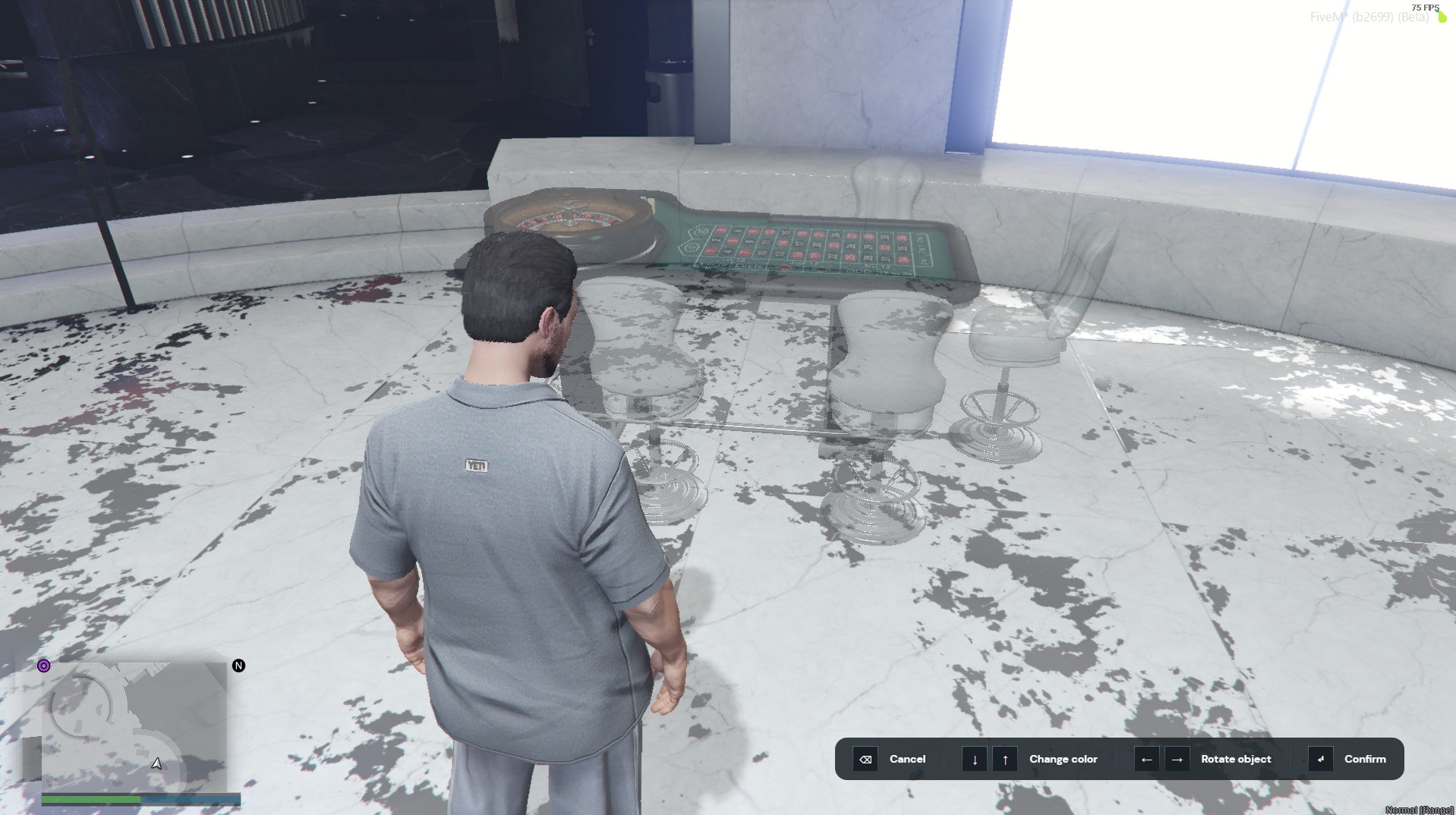
Here's an example of the table configuration in the text file:
-- 07/09/23 18:46:17
{
coords = vec3(1040.235352, 53.900368, 68.060196),
heading = 193.50001525879,
model = 1783728142,
spawn = true,
texture = 0,
type = "normal",
smallBlind = 10,
},
To add the new table to the configuration, copy the table details from the text file and paste it into the appropriate section of the config.lua file. For example:
Config.Tables = {
{
coords = vec3(1014.360596, 42.602310, 69.860405),
heading = 283.5,
model = 1783728142,
spawn = true,
texture = 3,
type = "normal",
smallBlind = 100,
},
{
coords = vec3(1012.068542, 52.708717, 69.860405),
heading = 102.99999237061,
model = 1783728142,
spawn = true,
texture = 3,
type = "normal",
smallBlind = 100,
},
-- new table from the text file
{
coords = vec3(1040.235352, 53.900368, 68.060196),
heading = 193.50001525879,
model = 1783728142,
spawn = true,
texture = 0,
type = "normal",
smallBlind = 10,
},
}